PostgreSQL (fun fact: pronounced as “post-gress-Q-L”) is an open source relational database management system (DBMS) developed by a worldwide team of volunteers. PostgreSQL, just like any other open source software, is not controlled by any corporation or other private entity. The source code for PostgreSQL is available for free for anyone.
Azure PostgreSQL is fully managed database as a service offering capable of handling extreme workloads. Azure PostgreSQL offers superior performance, enterprise-grade security, high availability , and dynamic scalability. Creating a PostgreSQL database in Azure is an easy process as described below:
1. Open your Azure portal and click on “Create a resource”
2. Select “Databases” and click on “Azure Database for PostgreSQL”.
3. The portal will provide you with a screen to enter details regarding the database to be created.
4. Enter the database name
5. Select the subscription you would like to use for this database (Microsoft allows you to have multiple subscriptions under one user
6. Choose an existing resource group or create new resource group for this database to be a part of. (An Azure Resource Group is a way to group a set of resources together so that you can manage permissions, set alerts, develop deployment templates etc.)
7. Select a source for the database – blank database, sample data set from Microsoft (good old AdventureWorks), or backup that you may have created previously.
8. Select a location for your server to be hosted. This can be based on where the majority of your transactions are going to be from.
9. Azure also gives you an option to select the PostgreSQL version you want to deploy. Select the version you would like to deploy.
10. Finally, select a Pricing tier for the database. You can choose the number of cores based on the compute power your database needs.
11. Click on Create.
12. Azure will start working on the deployment.
13. You will receive a notification once the deployment is complete
To read more about how to use Azure PostgreSQL, visit Microsoft’s tutorial.



No Comments