Ever since I switched from an Android phone to iPhone (which was almost in 2018), I always failed to get my iMessage and FaceTime activation.
One fine day I was browsing through the settings of my iPhone and I came across an option that said “Share Name and Photo” using which you can share your profile picture and name with everyone or selected groups. I tried switching it on but I was thrown the below error:


I went back and checked to see why there was this mismatch. When I looked at the current settings the phone was setup to receive iMessages to and reply from my phone number instead of my Apple ID.

I tried to click on the option – “Use your Apple ID for iMessage” and it asked me to Sign In.

Surprisingly, sign in kept failing and I kept getting the same error message – iMessage Activation: An error occurred during activation. Try again.

After trying a few times and following all troubleshooting steps I found on the internet (including resetting my phone!), I reached out to Apple support since nothing worked.
The agent made me go through the same steps I found on the internet and since nothing helped, he started digging deeper and revealed something shocking – my number was marked as SPAM with Apple!!!
I really have no idea why that might have happened but the agent said even though I didn’t intend to send a spam message the recipient might have assumed it is spam. I can very confidently say I never sent any message that could fall under the spam category, so the only logical thing I could think of is that someone might have marked my number spam by mistake (or the owner of this number before me might have done something).
Anyway, once the agent reset the flag (one-time courtesy), I just had to restart my phone and everything worked like a charm 🙂
I was able to fix my iMessage Activation, and FaceTime Activation errors fixed. Yay!
Note: This solution works for FaceTime Activation Error/ FaceTime Activation Failed issues as well.




No Comments